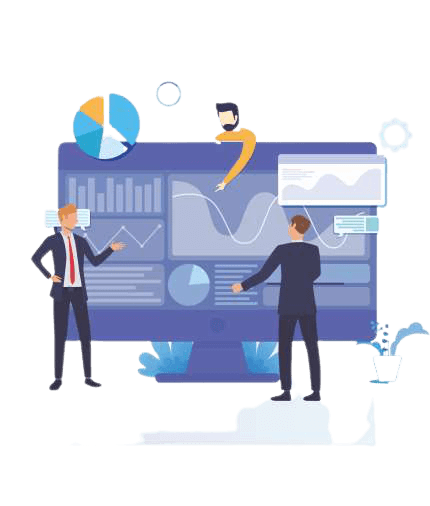Investmentz mobile¶
Global Search¶
Searching your desired Scrips is much easier now with our Investmentz global search Feature
Step 1 : Login to your Investmentz account

Step 2 : Click on the Search Icon to search Scrips.

Step 3 : You can search for stock, indices by selecting a particular exchange & market segment from the drop-down option.
From the top of the screen you can search scrip by company name
It may be BE, SM, Equity, Future, Option.

As shown below screen you can see I have selected exchange as NSE, Market segment as stock & Segment as future & searched for HDFC Bank.

Step 4 : Select the scrip and click on the Star icon to add the scrip to the Watchlist.

Step 5 : You can even buy/sell & check market depth.