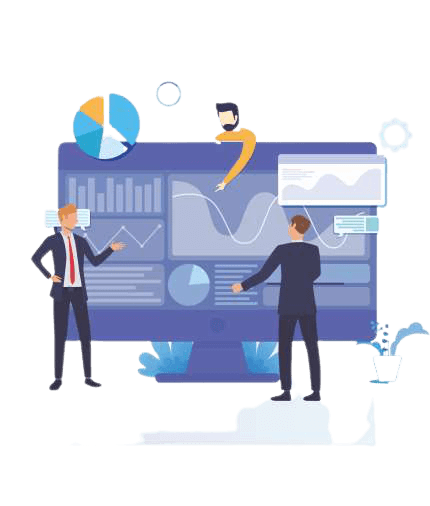Investmentz mobile¶
Pending Order¶
If you want to see your all your pending orders that is order which are open, modified, rejected, cancelled, partial follow the below steps
Step 1 : Login to your Investmentz account

Step 2 : Click on the Pending option

Step 3 : You will be landed on the below page where you can see your orders where you can Buy/Sell scrip from rejected orders, You can Buy/Sell scrip from cancelled orders, and also you can quickly modify and cancel the order.
- Open means your order got confirmed but still it is not executed.
- Modify means you can modify your order w.r.t quantity, order type, MIS /CNC, Day, or IOC.
- Rejected means your order might be rejected due to various reasons it may be RMS rejection or system rejection.
- Cancel means if you don’t want to trade in a particular scrip user can cancel the order as per your choice.
- Partial means order whose some but not all quantity is traded at desired price is called partial order.